License Policies
What Is a License Policy?
A license policy is a templating feature within LicenseSpring to easily issue a new license according to a preset of entitlements. There are a few benefits to using license policies:
Less error-prone: If you defined dozens of features and custom fields, and primarily sell your product in a few combinations of these, then license policies help you avoid configuration mistakes.
Easier to integrate with other systems: For example, if you sell licenses through Stripe that are time-limited and include a specific subset of features and activation limits, instead of listing each entitlement in your Stripe integration, you can define a license policy and select it in Stripe.
Every product has at least 1 license policy, and there must be at least 1 default license policy.
A License Policy is only a template. Once a license is issued, you can modify certain parts of the entitlements (e.g., extend the validity period, change the max activations, etc.).
How to Create a License Policy?
Navigate to the license detail page and click on "License Policies" and then "Add license policy"
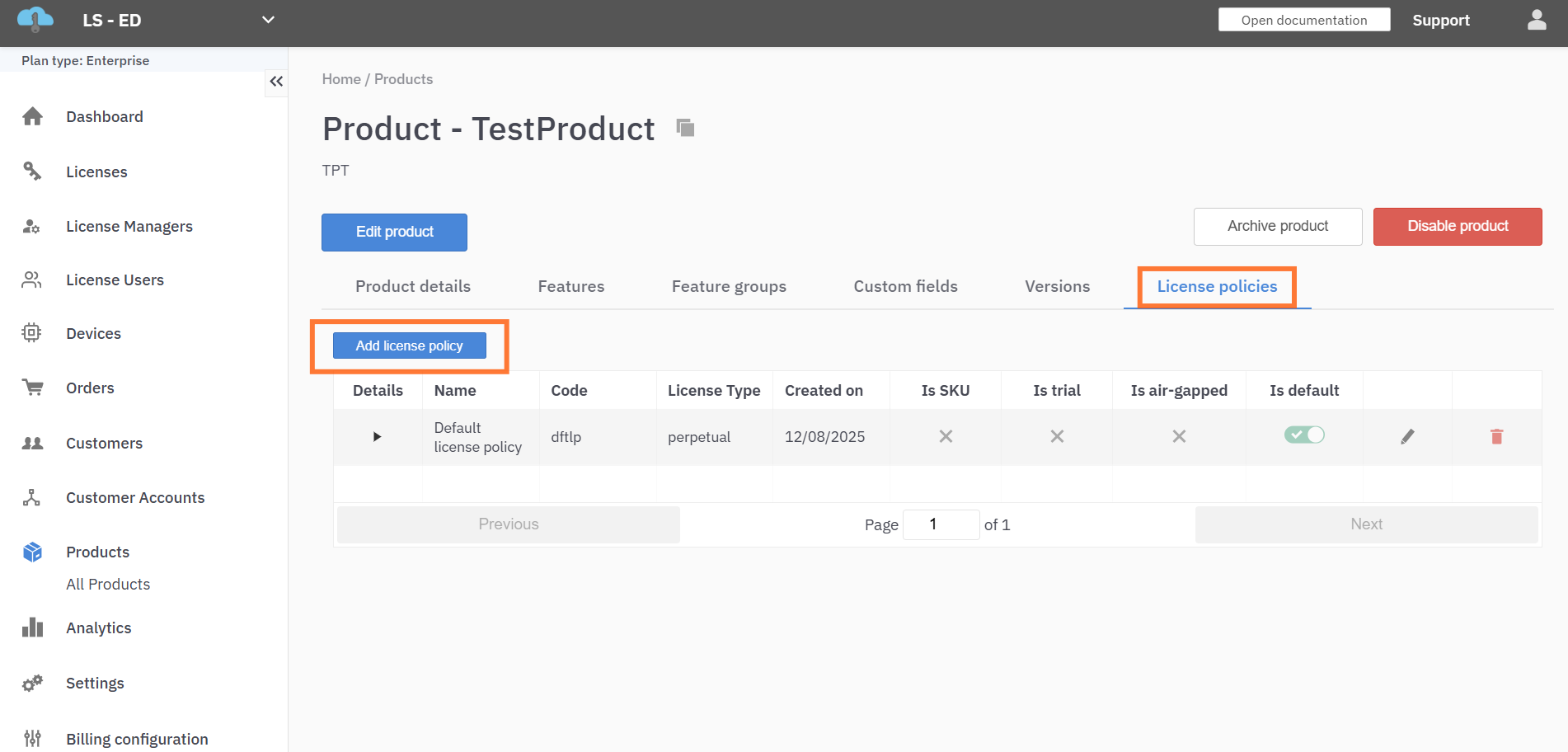
On the License Policy editor, the required fields are that you give the license policy a name and a code. All other parameters are optional.
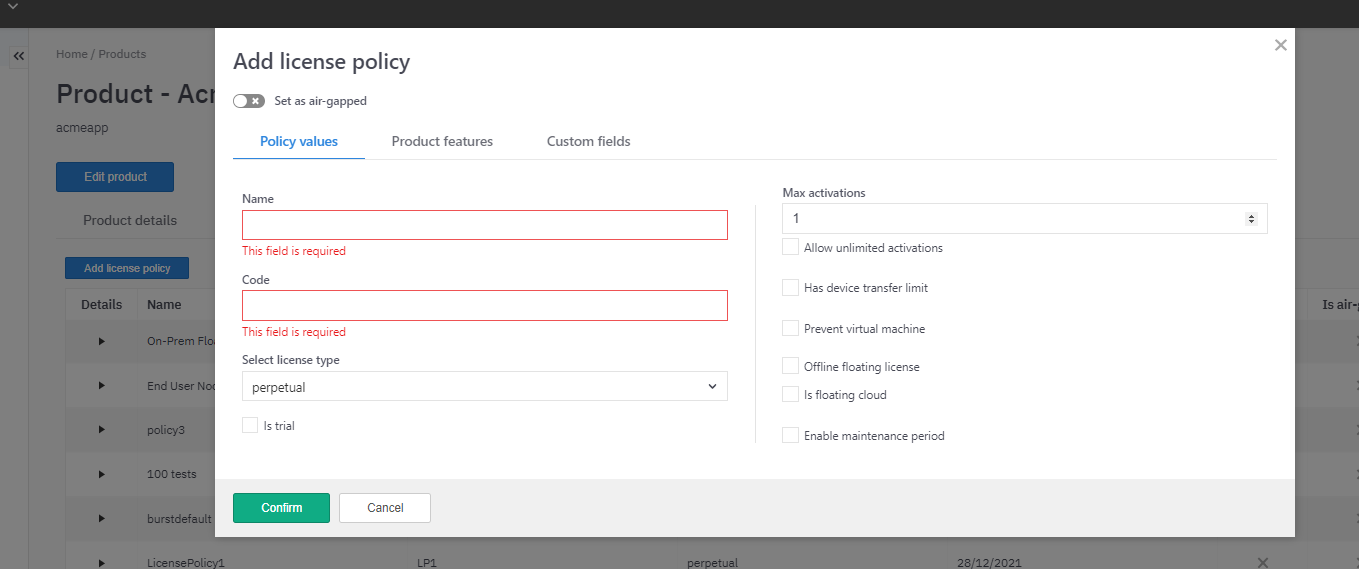
What Fields Can Be Set for a License Policy?
Policy Values
Name— RequiredCode— Required, immutableLicense type— Required, can be Perpetual, Time-limited, Subscription, or ConsumptionIs trial— Optional, Boolean determining whether the license issued is a trial licenseMax activations— Must be a positive integerAllow unlimited activations— BooleanHas device transfer limit— Whether you wish to control the number of times a license can be moved from one device to anotherPrevent virtual machine— Boolean value sent to the SDKs to detect and block apps running in virtual environmentsOffline Floating license— Boolean, setting entitlements for a floating server that is deployedis floating cloud— Boolean setting concurrency over HTTPEnable Maintenance period— Set a maintenance window which starts counting after the initial activation of the license
Product Features
You can add or remove product features to the license policy. For consumption features, you can set different values for Max consumptions, max overages, and for periodic resets.
Custom Fields
You can select the values of the product custom fields you wish to override in the dropdown.
The Policy name and the policy code are required fields. You cannot change the policy code once the license policy is defined.
How to Use License Policies?
Using License Policies to Issue Licenses Manually Through the Vendor Platform
Through the vendor platform: navigate to Licenses > Issue Licenses. Add order and customer information and hit next. Click "Add product" and you will see the product selector screen. From here, you can choose which license policy to use when issuing a license for that given product:
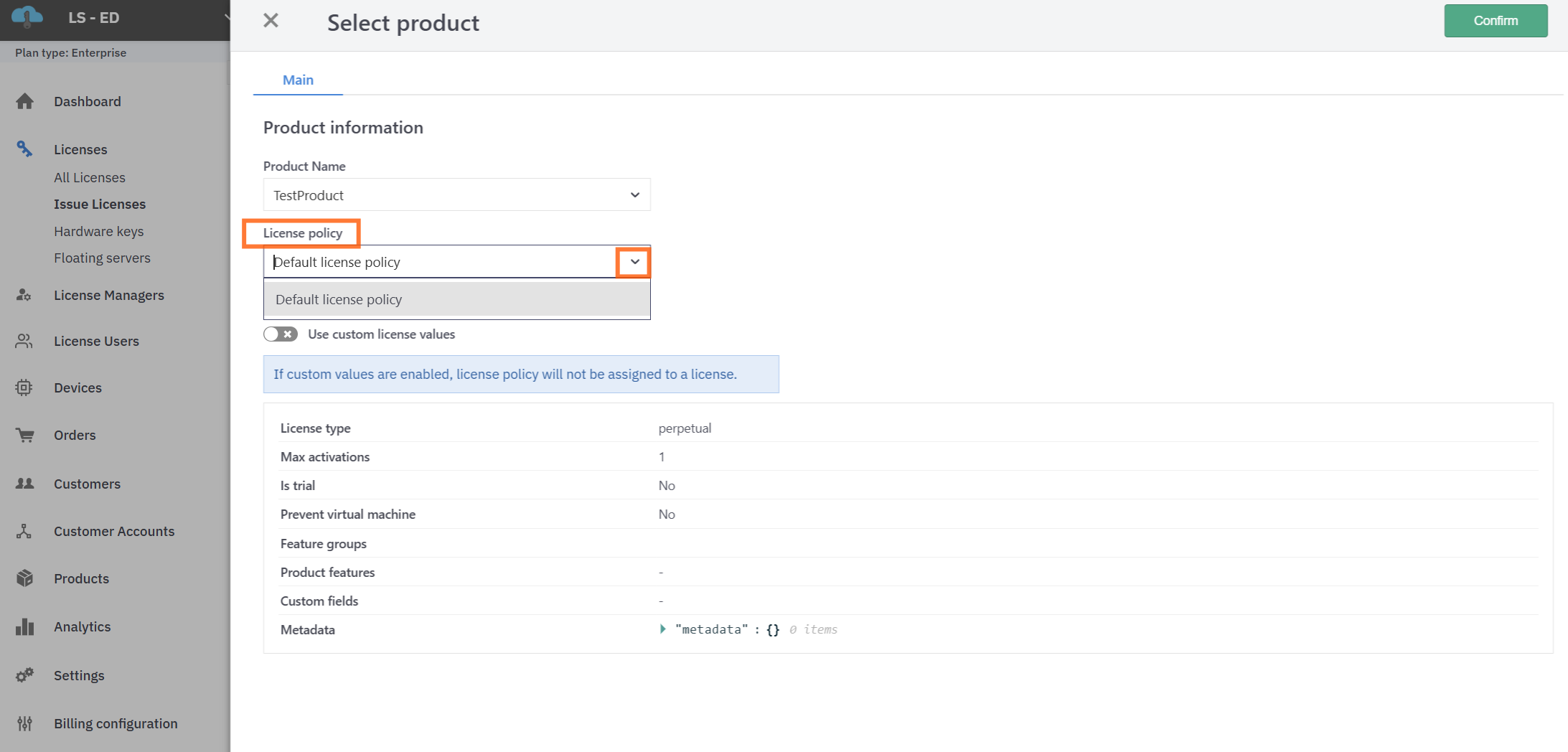
If you wish to use the License policy as a starting point when configuring the license you are issuing, then enable Use custom license values. The editor will start with all of the options configured in the license policy:
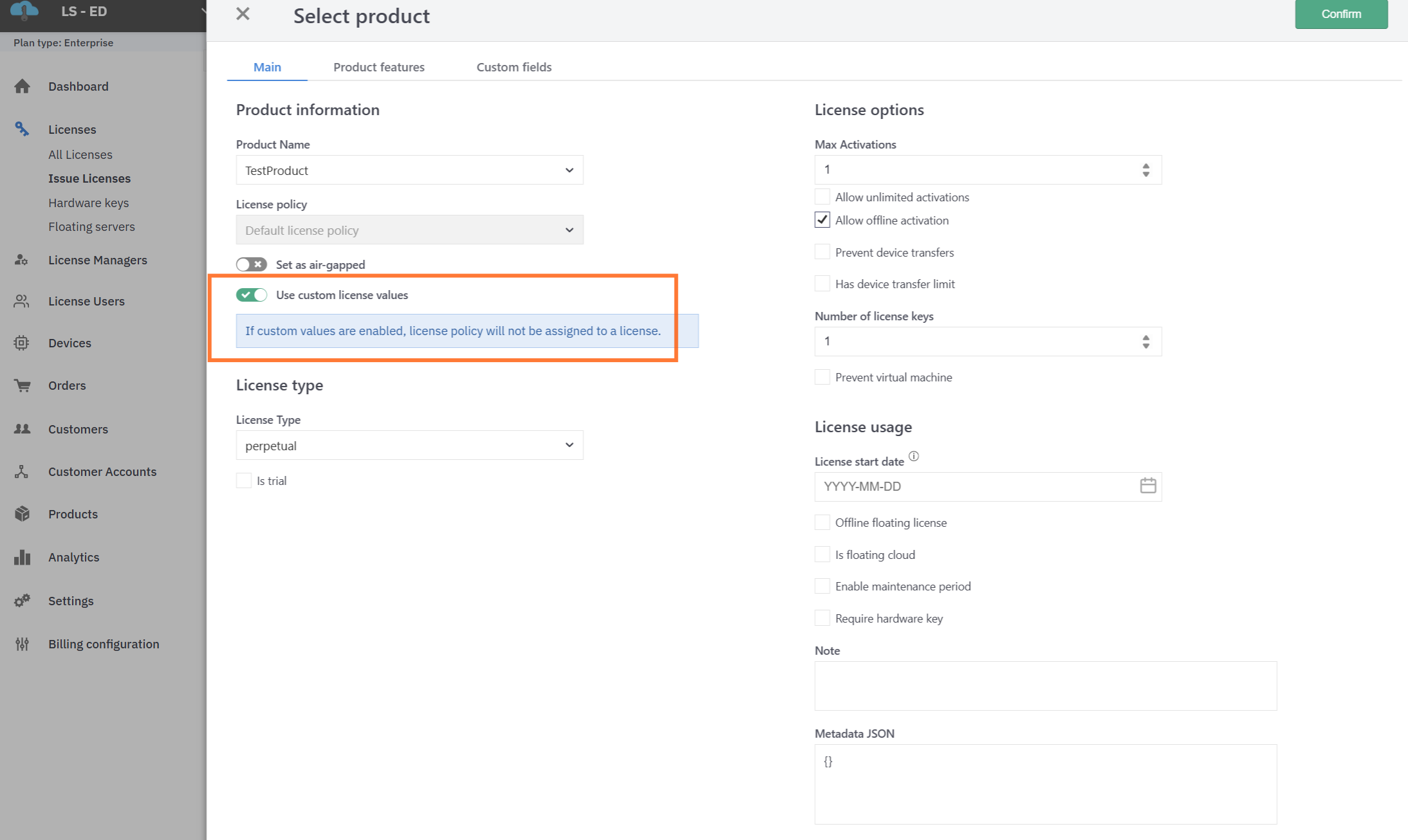
Using License Policies to Issue Licenses through Stripe integration
License policy code can be added as a custom attribute to the Stripe product price so that any subscription created using this price will create licenses using that specific license policy.
More details can be found in Stripe Integration.
Link License Policy to the License
LicenseSpring supports tracking and exposing the license policy code associated with a license. This enhancement provides better traceability and improves visibility into which policy was used when a license was created.
When a license is created using a specific license policy, the policy identifier is stored and made available via both API responses and the user interface.
License Creation
If a license is created by specifying a license policy the system will:
Persist the
license_template_id(policyID) at the license level.Ensure this value remains associated with the license throughout its lifecycle.
This can be achieved when creating a license using the Management API and sending a specific license_template_id parameter as a license entitlement field.
Alternatively, it is also assigned to a license by default when created using the platform.
If the custom values toggle is not used, the selected default policy will be assigned to a license.
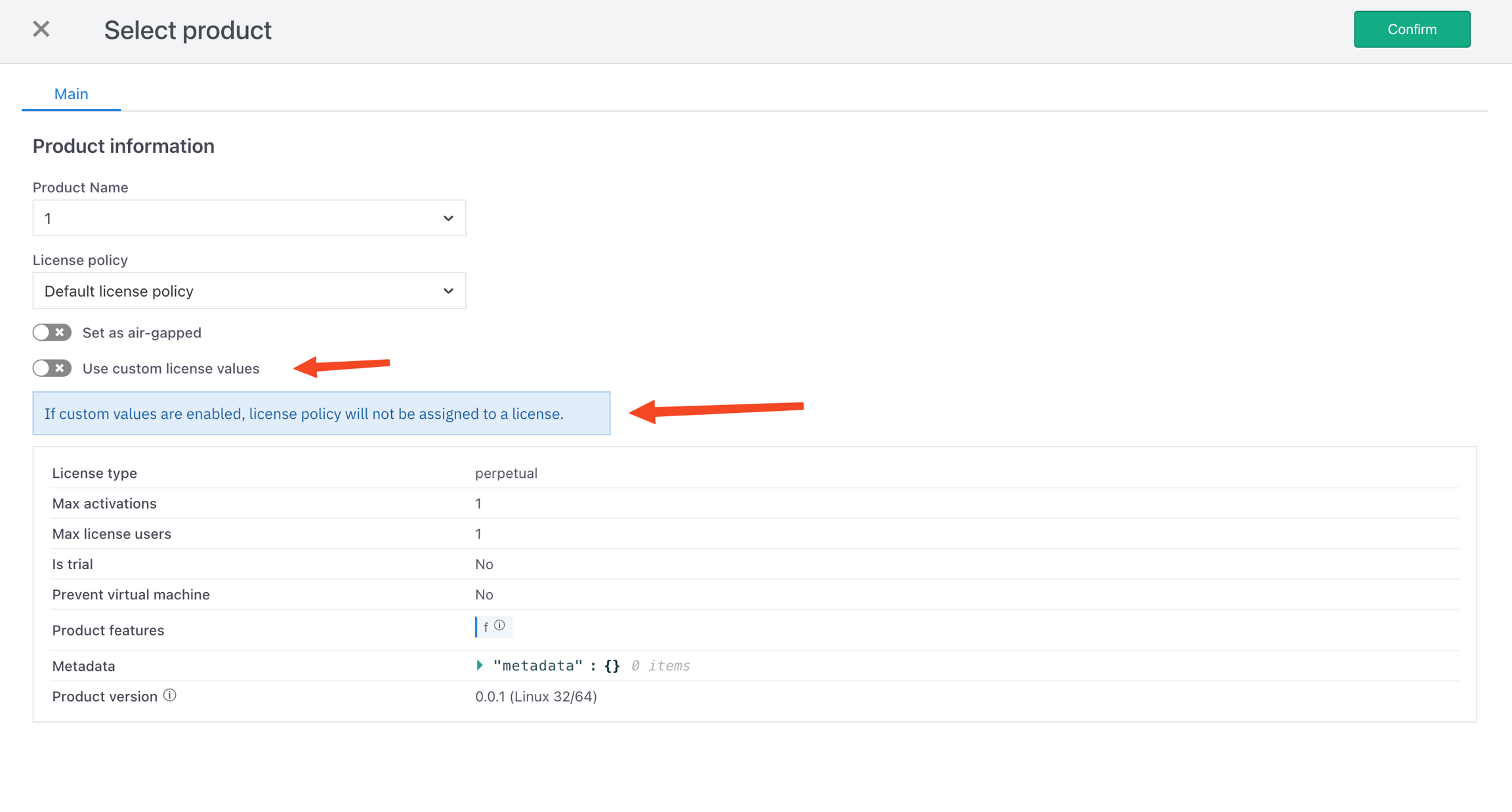
In the Vendor platform, the License details view will include a display of the linked License policy.
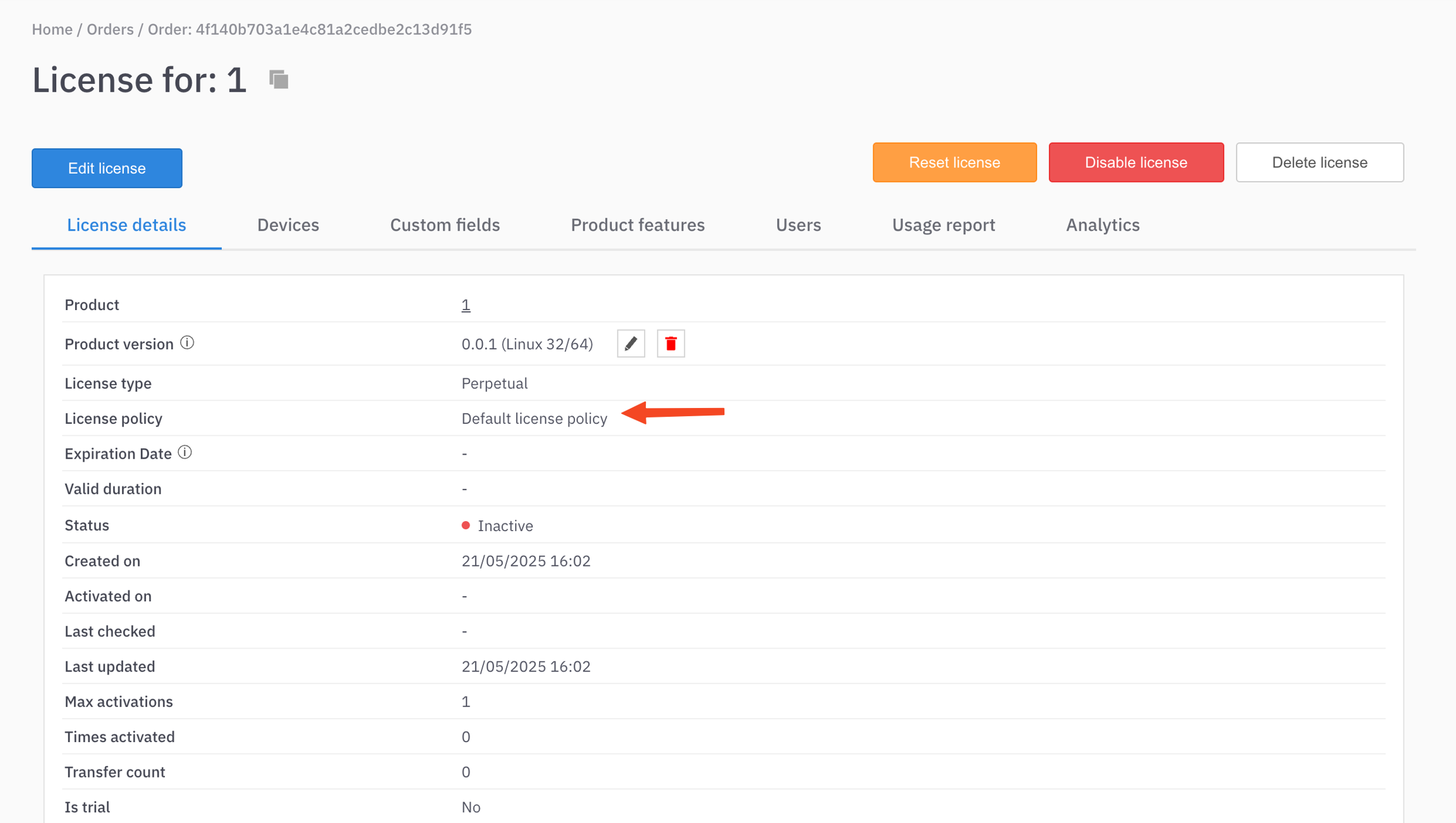
This ensures transparency regarding how license terms were determined, supports auditability by maintaining a clear link between licenses and their policy definitions, and enhances usability for vendor teams managing complex policy configurations.
License Policy as a SKU
To improve product structuring, searchability, and traceability, LicenseSpring introduces a mechanism to treat License Policies as SKUs. A new boolean configuration enables policies to behave like immutable identifiers tied to specific licensing terms.
This enhancement supports workflows where license policies represent pre-defined commercial SKUs and must remain consistent once assigned to licenses.
SKU Behavior Toggle
Field:
is_skuPurpose: When enabled, this marks the policy as a SKU-like policy.
Effect: Licenses issued with such policies behave as if associated with a commercial SKU.
When a license is created directly using a policy marked as is_sku = true:
The policy’s identifier and SKU flag are stored at the license level.
This association ensures consistent behavior and enables future queries or logic based on SKU grouping.
To ensure SKU consistency:
Policies marked as SKU become immutable after they are created.
Attempts to change policy settings post-issuance will be rejected or restricted to prevent SKU drift.
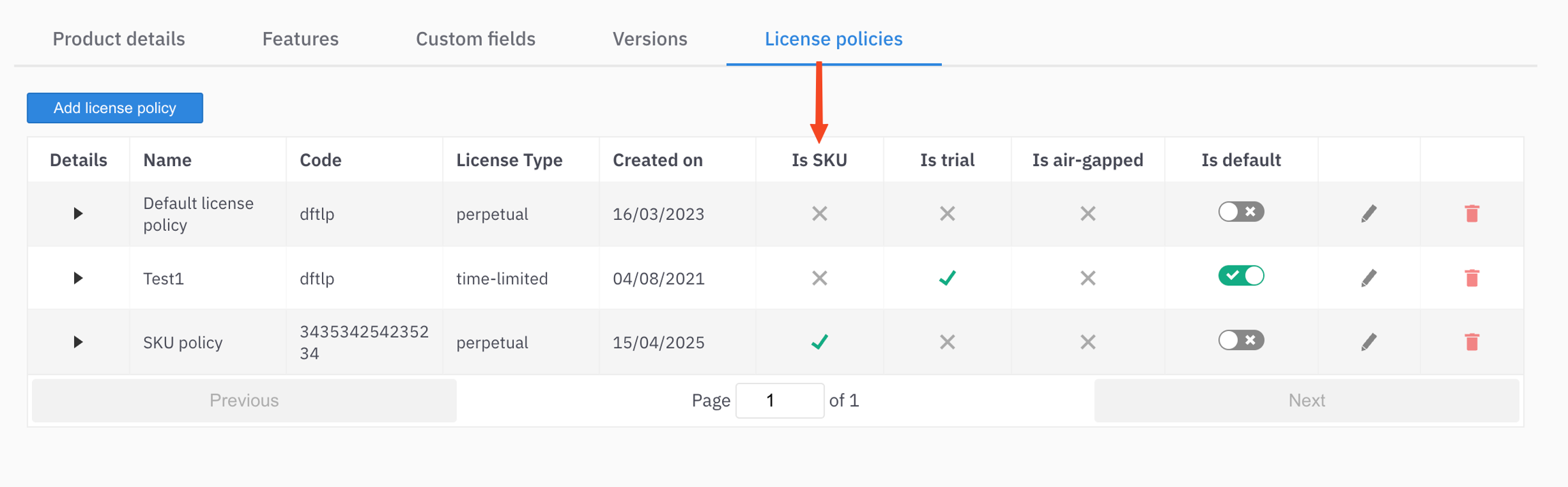
License search functionality includes an option Search by license policy code and results include all licenses issued using specific policies, enabling behavior similar to product SKU filtering in e-commerce or inventory systems.
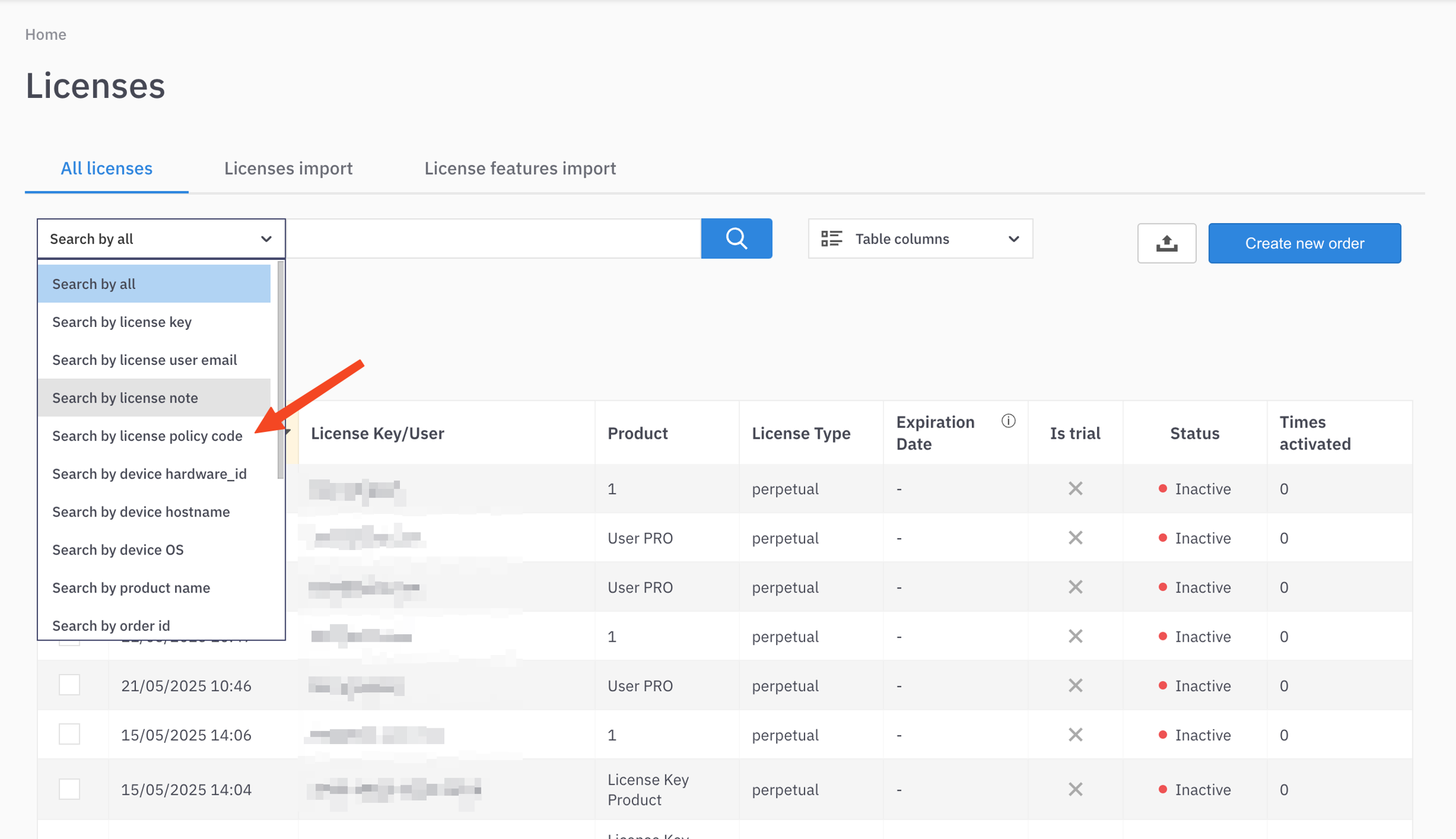
Using SKU license policies enables product-based license tracking and reporting. It also prevents accidental modifications to SKU-critical policies, streamlines license discovery through SKU-style search filters, and ensures operational consistency in SKU-driven sales and deployment processes.
Last updated
Was this helpful?