Activate a Key Based License
In order to perform license activations or license checks, your software needs a way to interact with the LicenseSpring service.
For that you can either make calls directly to the LicenseAPI, or you can use one of the SDKs that we maintain.
To keep things simple, we assume you selected license keys as your authorization method.
There are many good reasons why you would call the LicenseAPI directly. However, the server response is in JSON which you would be responsible for parsing. We usually recommend that you use one of our SDKs, since give you a lot of additional functionality, such as performing local license checks, and working with the licenses as objects and calling functions on them, which could potentially save you a lot of time.
Regardless of whether you are using the LicenseAPI directly, or importing one of our SDKs in your codebase, you will need to enter some of the following information at a minimum.
Connecting to the API
You will need your api key and your shared key. You can find these by logging in to the vendor account, and navigating to settings > keys. Click on the dropdown button beside the api key to reveal your shared key:
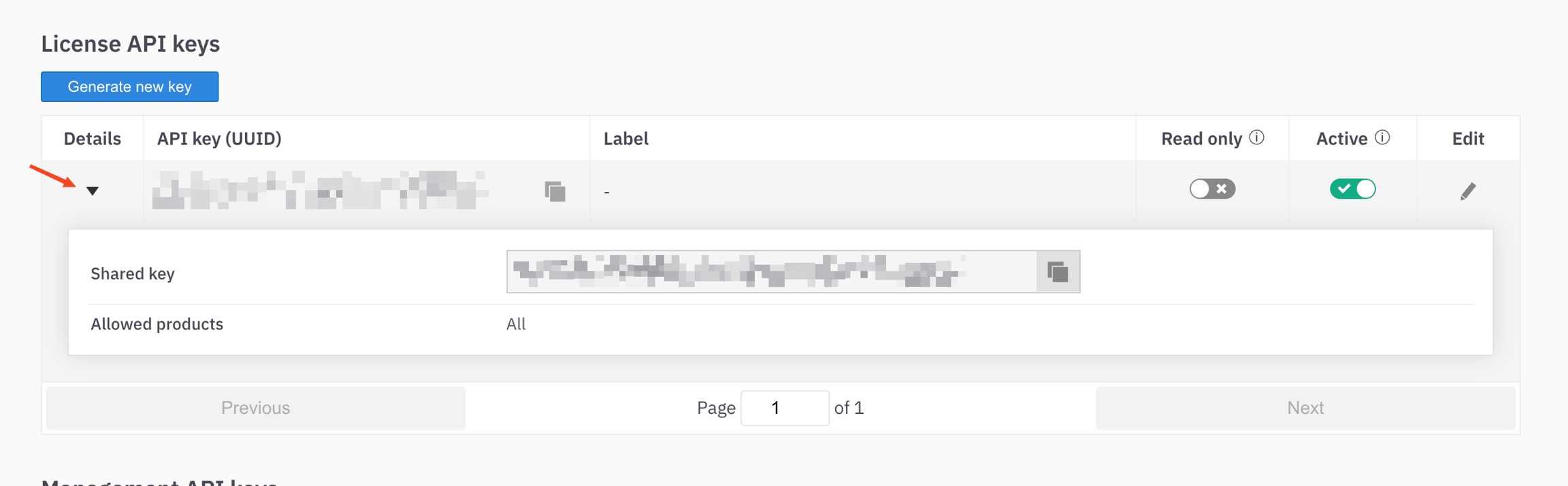
Alternative to api and shared key is OAuth authorization.
The minimum information required in order to run the activate_license webhook (or its respective SDK) for a key based license is:
License key
Product code
HardwareID (a unique identifier for the device you are binding a license to)
If the activation is successful, the status of the license will say "Active", and the "Total activations" will have incremented by 1.
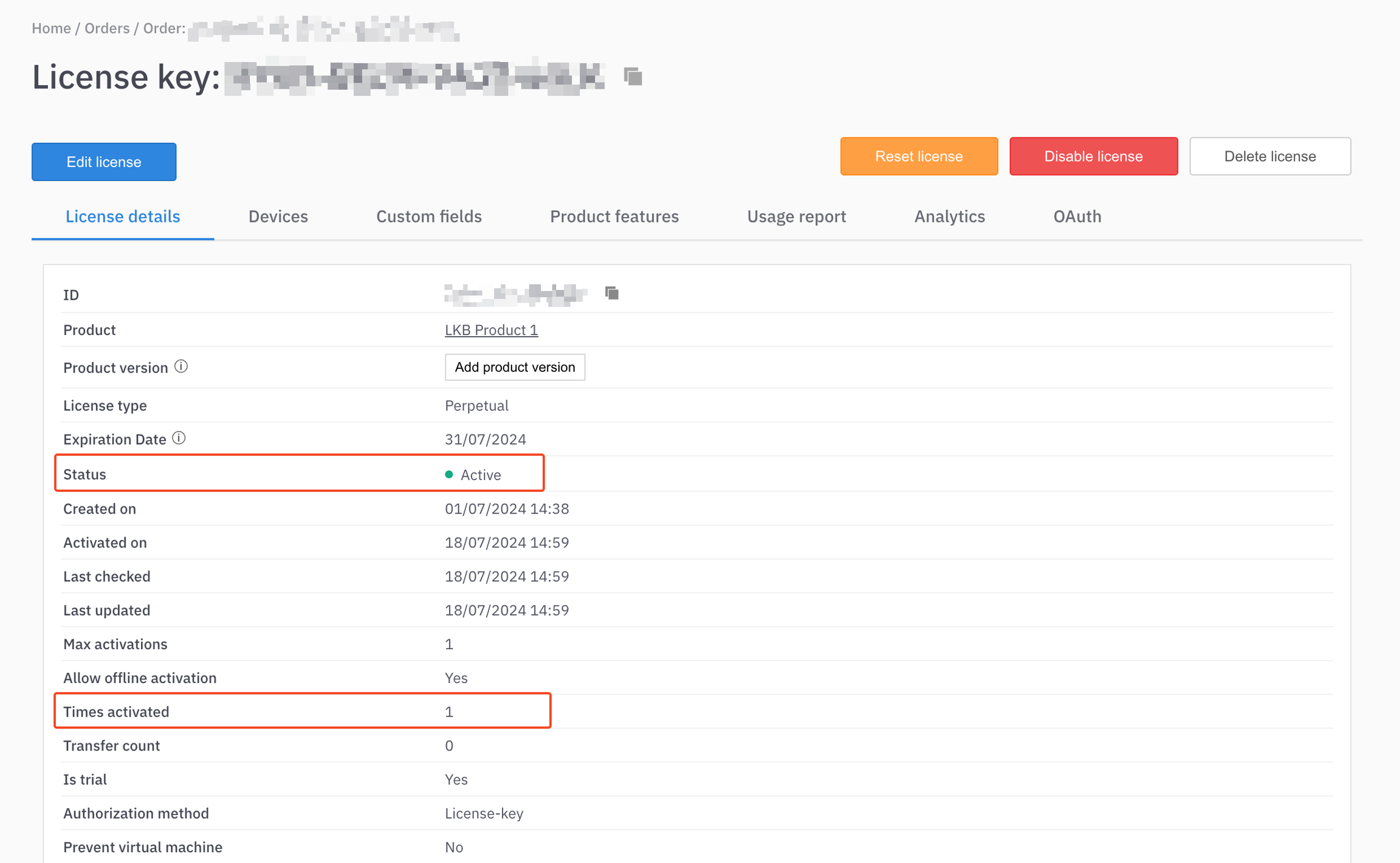
Last updated
Was this helpful?